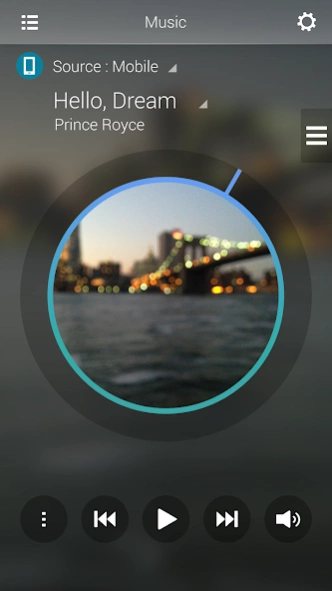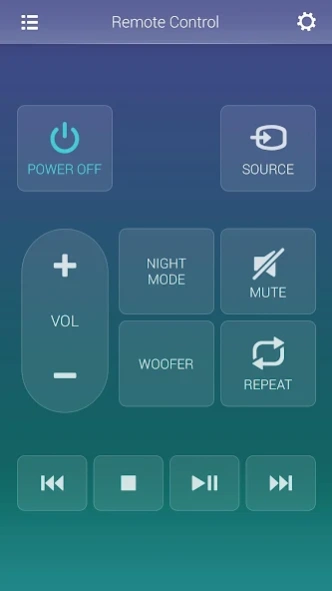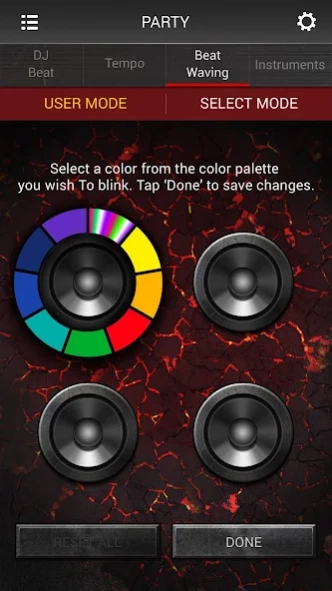Audio Remote 1.5.16
Free Version
Publisher Description
Audio Remote - Audio Remote App for Samsung GIGA & Soundbar via Bluetooth
Samsung Audio Remote is an exclusive, integrated audio device control app that can control the Samsung GIGA system and Soundbar through Bluetooth.
Compatible Models
Soundbar : Y15 / Y16 / Y17 / Y18 / Y19 models (HW-J / HW-K / HW-M / HW-N / HW-R) 2 / 3 / 4 / 5 / 6 series, HW-J6000(R) and HW-Q6*R Series.
(Download "Wireless Audio - Multiroom" App for soundbar Wi-Fi supporting models)
GIGA : Model code MX-J***, MX-JS**** series
(excluding micro and non-bluetooth mini models : MX-J640, MM-J430D, MM-J330, MM-J320)
Control Soundbar with one hand! -
You can connect your mobile with Soundbar to easily use the Soundbar remote control function while watching TV. You can also easily play music from your smartphone through Soundbar.
Maximize your GIGA Party -
Simple music playback and playlist control!
You can play any music you want from your smartphone, USB, or CDs. You can also make a queue to hear only the songs you want. You can conveniently use equalizer settings and wireless remote control features.
Create your party yourself!
Enjoy the feeling of becoming a DJ through 7 DJ effects, panning effects, and music speed control. You can freely control the speaker lighting color and create a party atmosphere. You can even enjoy about 20 instruments with your own performance through DJ sound.
Sports broadcasts are that much more exciting!
Enjoy Samsung TV's sports broadcasts through TV SoundConnect and boost the announcer's voice or stadium background noise depending on your preference. Make sports broadcasts even more fun with cheering, jeering, vuvuzela, or siren noises.
Notice
Depending on the audio model, some features may not be supported.
May not operate smoothly, not be supported, or screen display problems may occur depending on your phone or the policy of telecom operators.
Check the Bluetooth volume when using other Bluetooth devices after using the app and then use.
Please update to the latest version to use.
About Audio Remote
Audio Remote is a free app for Android published in the Audio File Players list of apps, part of Audio & Multimedia.
The company that develops Audio Remote is Samsung Electronics Co., Ltd.. The latest version released by its developer is 1.5.16.
To install Audio Remote on your Android device, just click the green Continue To App button above to start the installation process. The app is listed on our website since 2019-03-07 and was downloaded 149 times. We have already checked if the download link is safe, however for your own protection we recommend that you scan the downloaded app with your antivirus. Your antivirus may detect the Audio Remote as malware as malware if the download link to com.samsung.samsungband is broken.
How to install Audio Remote on your Android device:
- Click on the Continue To App button on our website. This will redirect you to Google Play.
- Once the Audio Remote is shown in the Google Play listing of your Android device, you can start its download and installation. Tap on the Install button located below the search bar and to the right of the app icon.
- A pop-up window with the permissions required by Audio Remote will be shown. Click on Accept to continue the process.
- Audio Remote will be downloaded onto your device, displaying a progress. Once the download completes, the installation will start and you'll get a notification after the installation is finished.